How to add custom pages
Custom pages can only be created for existing plugins. However, it’s still possible to create custom pages even if the plugin hasn’t yet been approved.
You can add custom pages with a built-in WYSIWYG editor. Just navigate to the Custom Pages tab on the plugin page and click the Add Custom Page button.
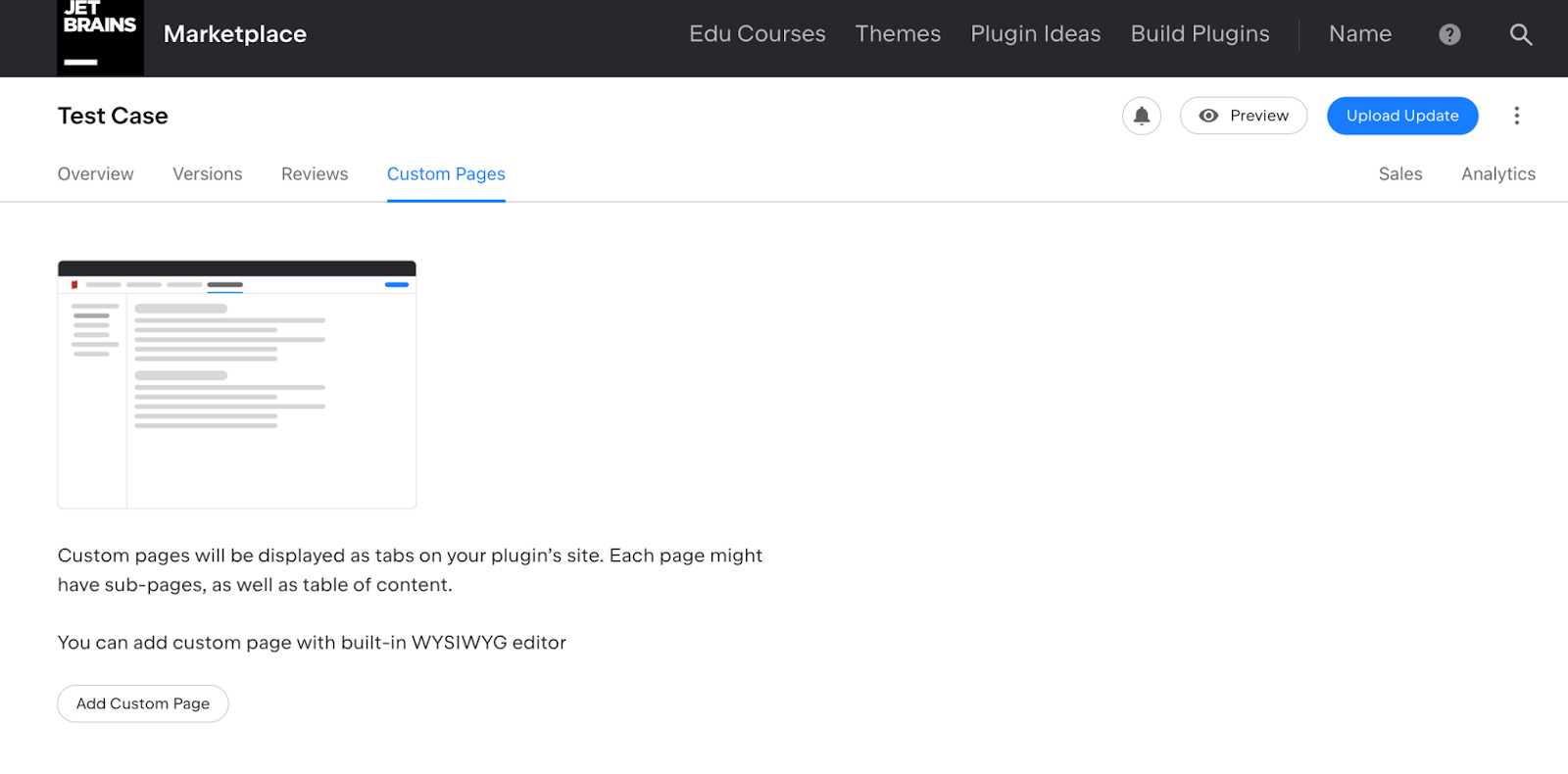
The following features are available for custom pages:
The Markdown editor
Page previews
The ability to upload images
The ability to save the page as a draft before publishing
The name and the address of a custom page can be up to 24 symbols long. By default, the address is the same as the page name, but they can be edited separately:
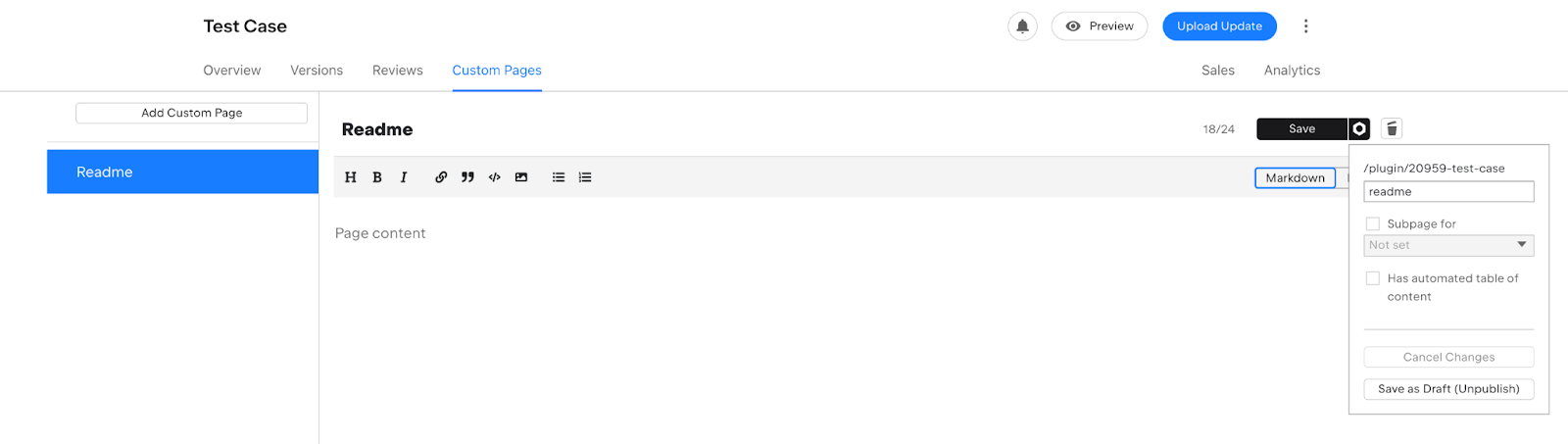
The Markdown editor can be found under the Name field. Click here to learn the basic syntax.
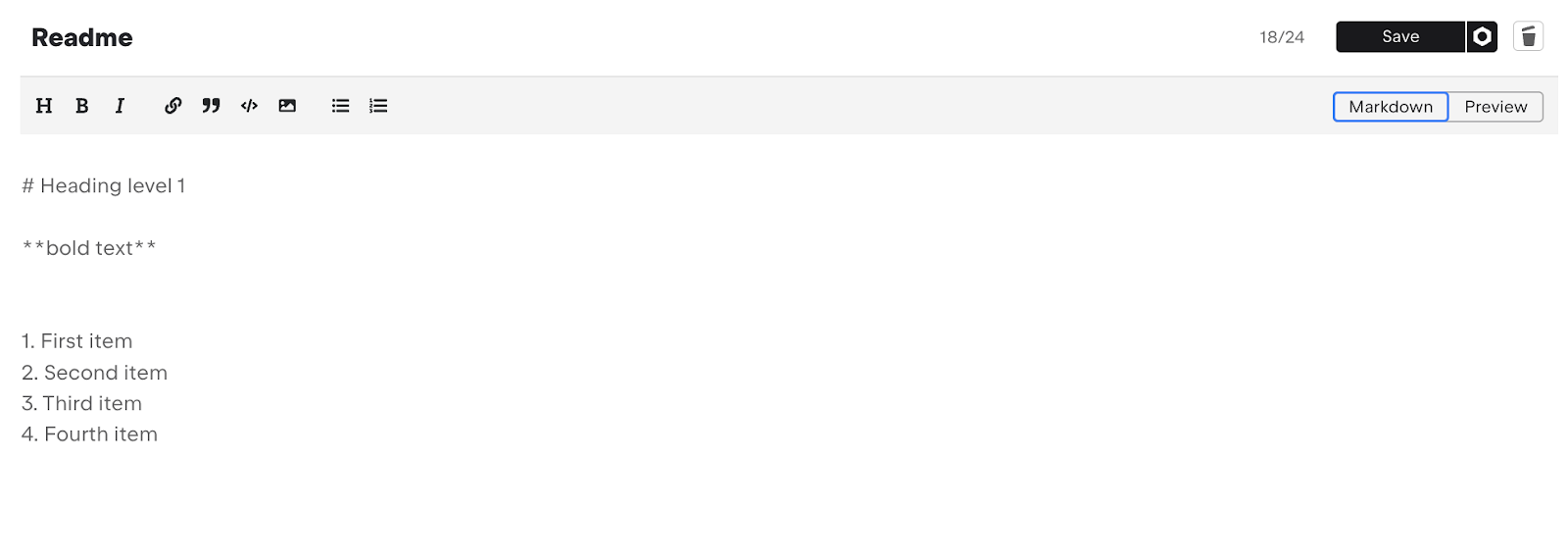
You can do the following in this section:
Switch between the Markdown editor and preview by clicking the Markdown/Preview selector
Save, Publish/Unpublish, and Discard
Delete the page by clicking the Remove button with the trash bin icon
Once the custom page is saved and published, it will become available for users as a new plugin tab.