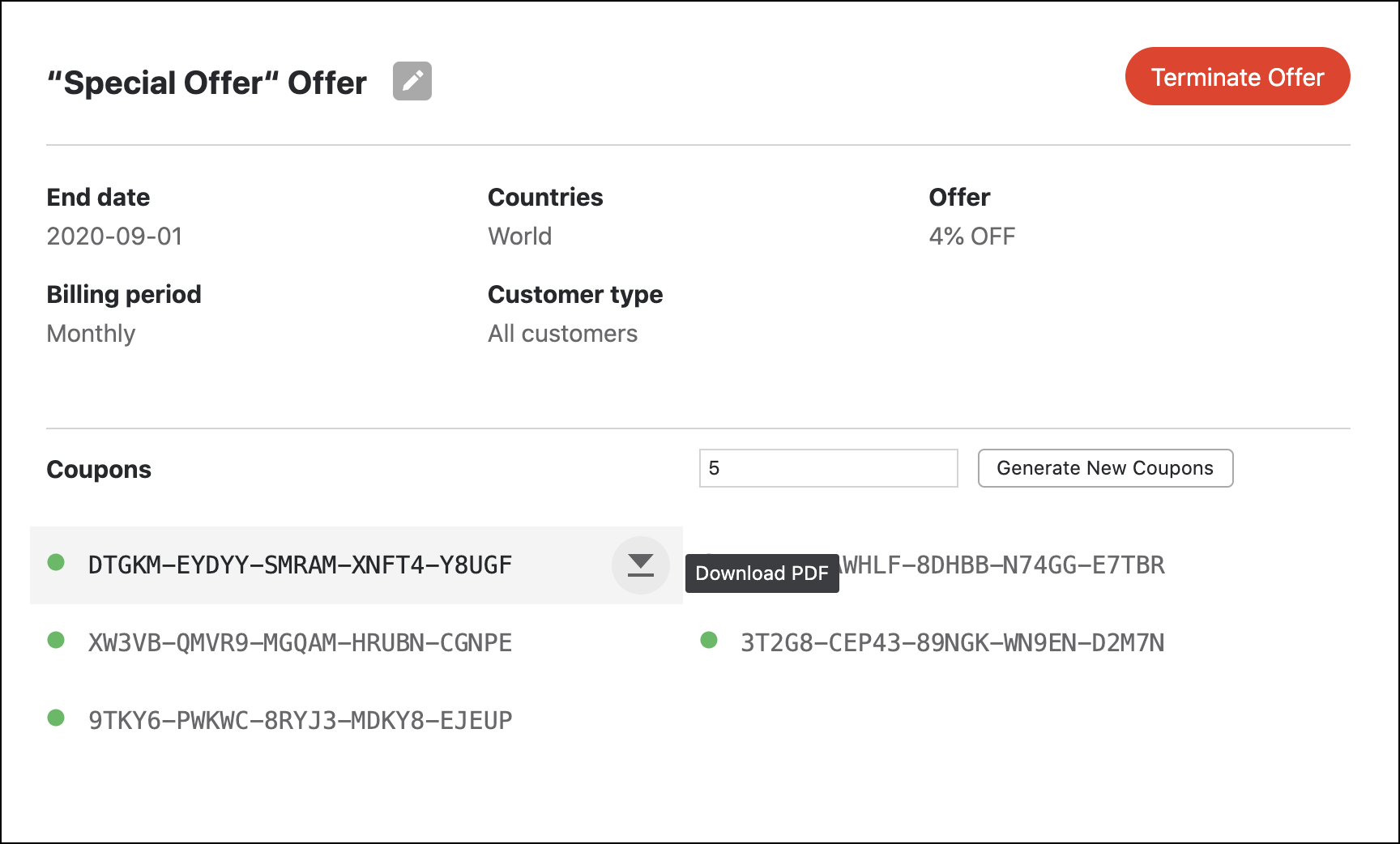Special coupons from plugin developers
Authors of paid plugins can create custom offers for their customers.
Create a new offer
Open the Sales Info tab of your plugin page.
Click the Add New Offer button:
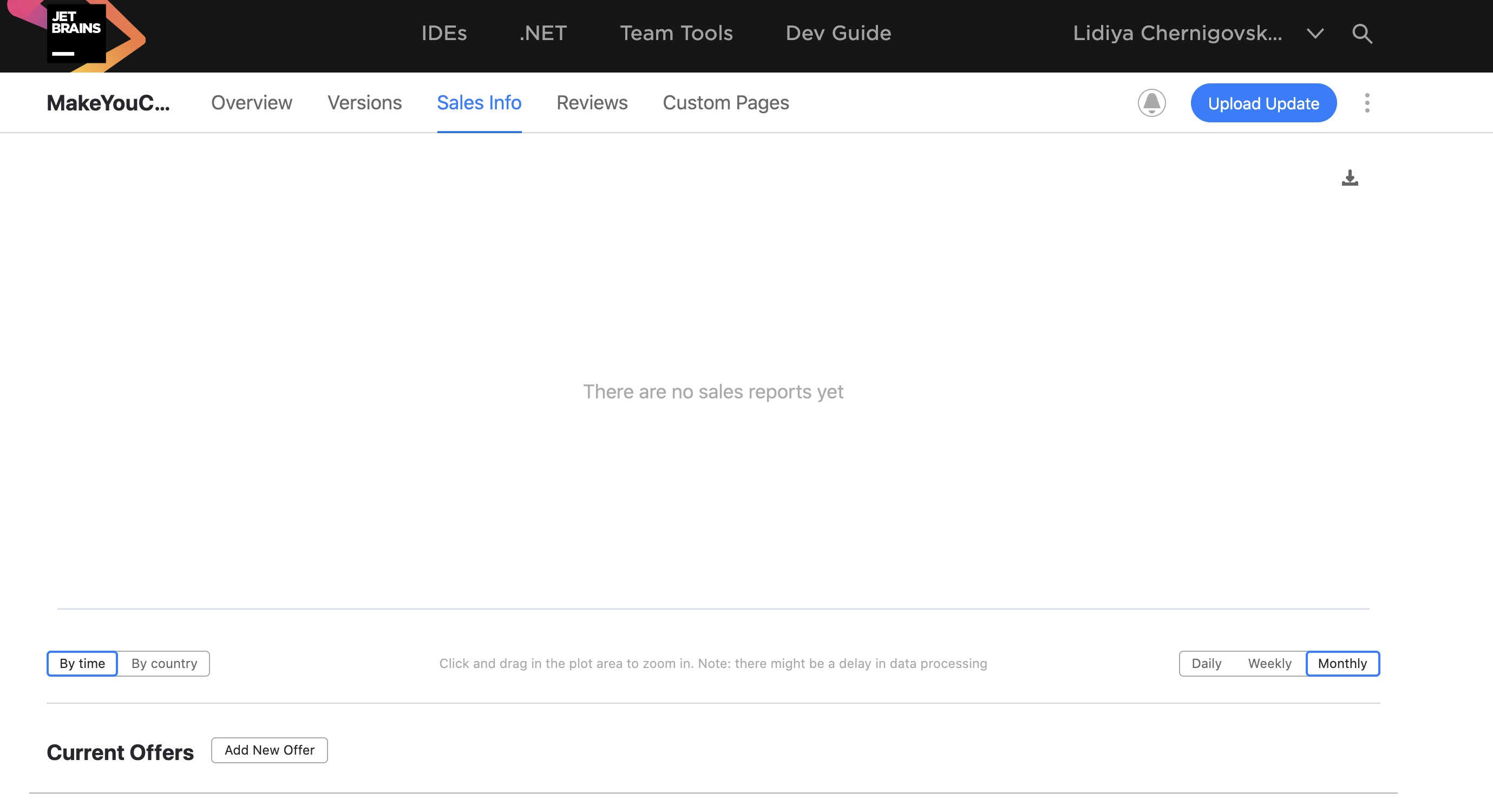
Enter a name and (optionally) a description for the new offer in the opened form. This form helps you generate single-use coupons for your customers.
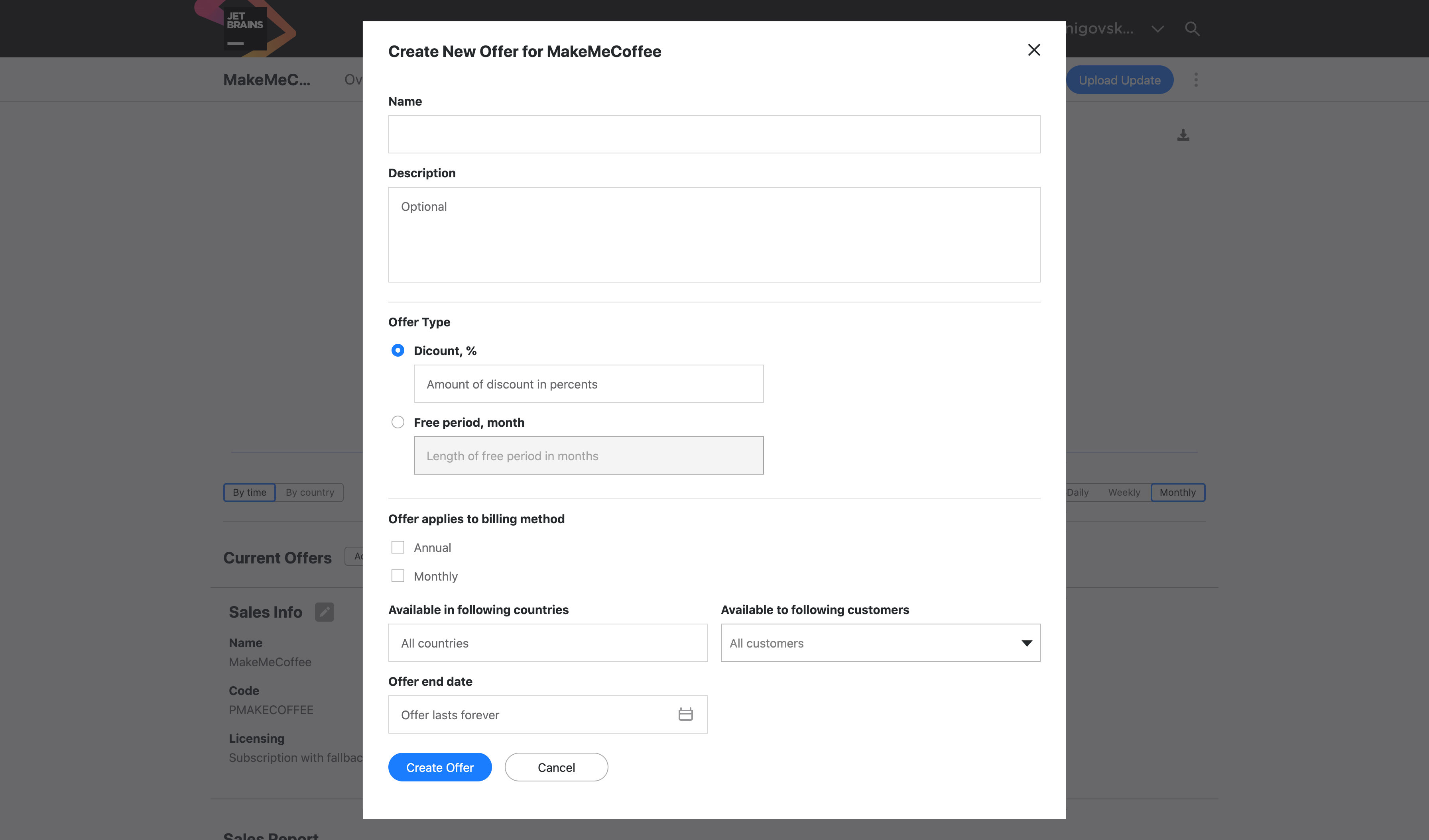
Enter either a Discount Value or a Free Period. If you set a Free Period Discount, customers who apply this offer will be able to use your plugin for free during this period. If you set a Discount Value, customers can use this discount to purchase a monthly or annual subscription for your plugin (depending on the Billing Period you specify).
(Optional) Specify an End date after which the coupons generated for this offer will expire. If you don’t specify a Billing Period, the offer is available for both monthly and annual subscription types. You can also specify the Countries in which you want your offer to be available.
After submitting this form, your new offer will appear in the Current Offers section of the Sales Info tab where you can edit your offers, remove them, and generate coupons.
Generate coupons
Click the offer name in the Current Offers section on the Sales Info tab.
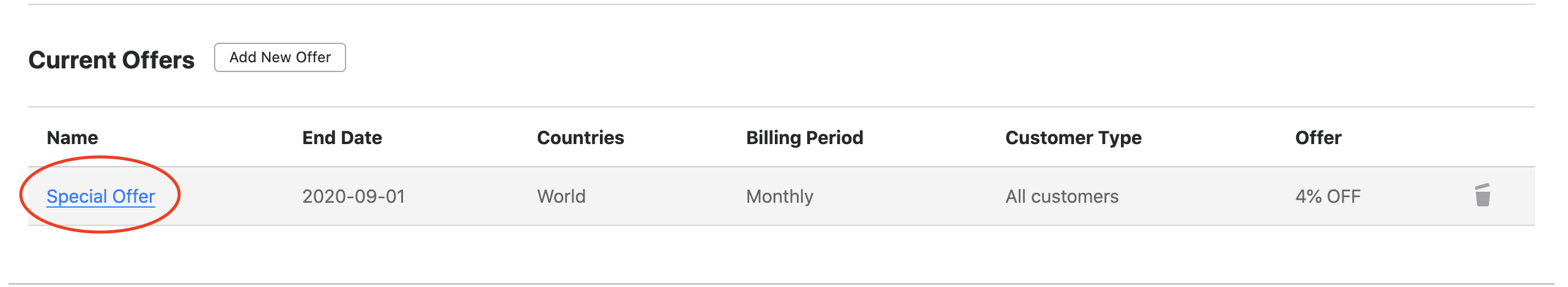
Enter the number of new coupons you want to create.
Click Generate New Coupons.
You can then copy the coupon code or download the generated coupons as PDF files to send to your users.