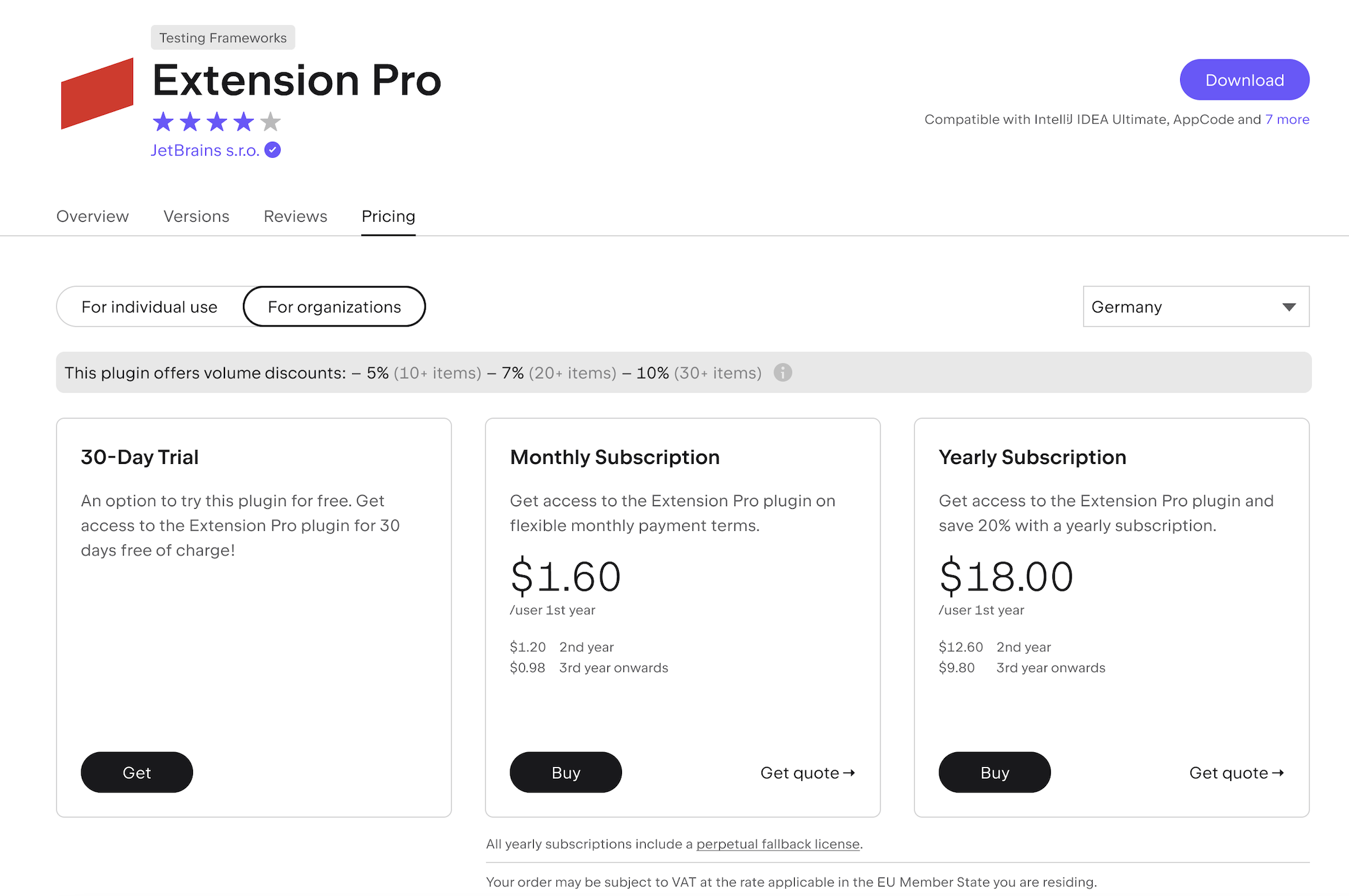Volume discounts
Offering discounts for larger purchases motivates customers to buy more. It also shows appreciation to repeat or high-volume customers, encouraging them to continue purchasing plugin licenses. While providing a volume discount is entirely up to the vendor, we highly recommend at least considering this option for your plugin sales.
To add volume discounts, navigate to the Sales tab on your plugin page, locate the Volume Discounts section, and click Add Volume Discounts:
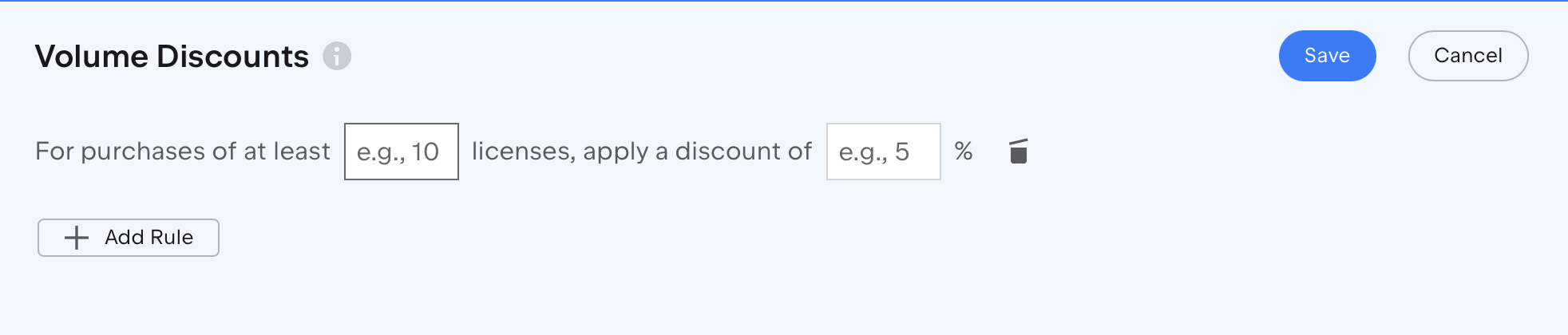
You can specify the range of licenses and the corresponding discount for that quantity. For example, for purchases of at least 10 licenses, apply a discount of 5%
Keep in mind that you can create up to three rules to offer different discounts for different license quantities:
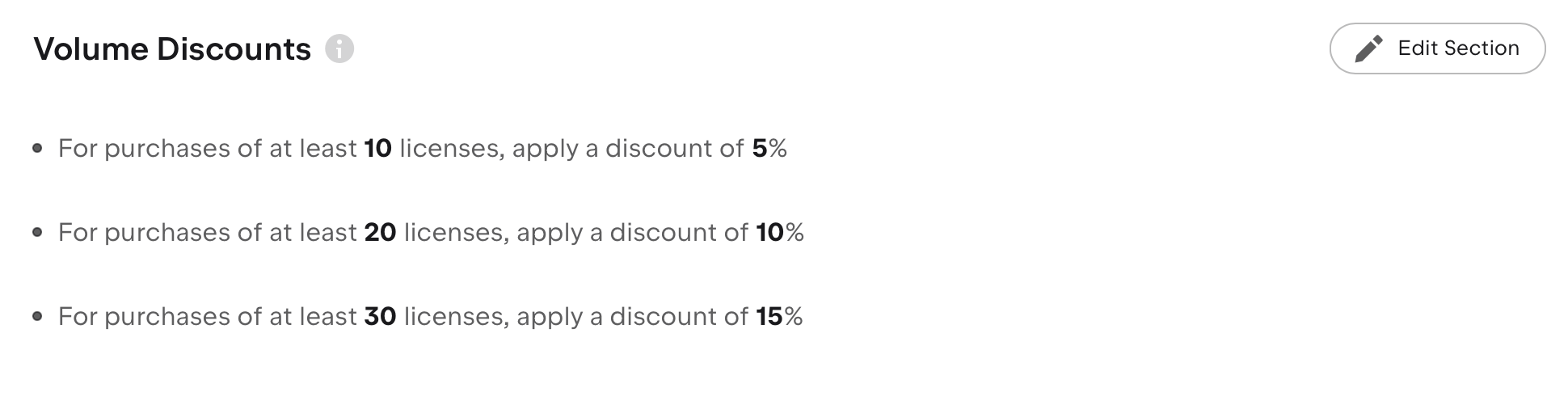
For organizations, the discount information will be shown on the Pricing tab: