Report plugin
If you believe a plugin violates JetBrains Marketplace Content Moderation Policy, you can report it to us. To report a plugin click Report Plugin on the plugin page and select the type of violation.
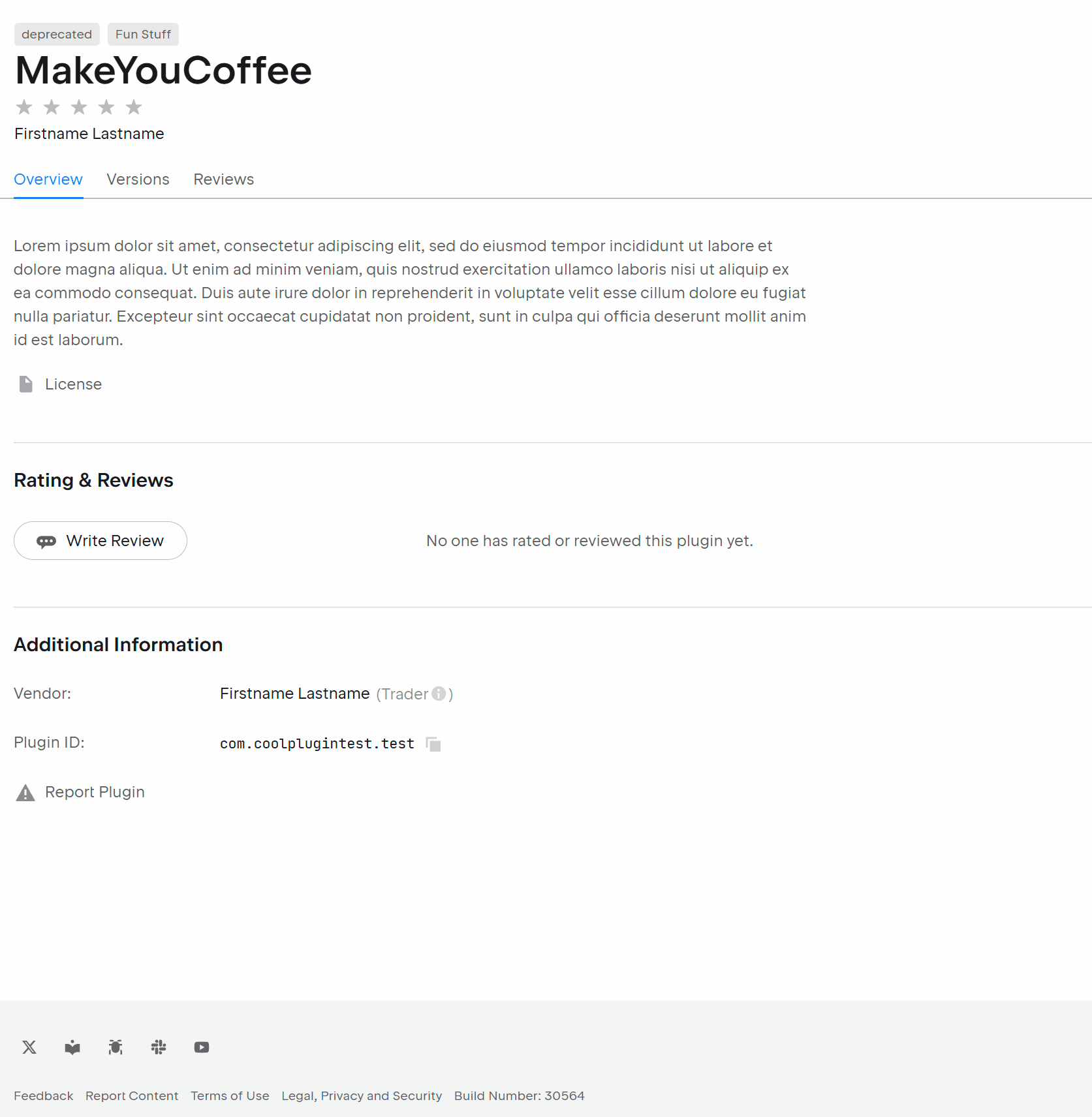
You can find the detailed explanation of violation types in the list of Unacceptable Content on JetBrains Marketplace.
Once you've reported a plugin, you can find an issue created in YouTrack. Log in with the same Hub account you used to report the plugin to see the report.
13 December 2024